How do I sign in/up?Updated 2 years ago
To sign in, simply click on the "SIGN IN" link on the far right of the navigation bar. If you don't have an account, then click on the “CREATE AN ACCOUNT” button in the navigation bar. From there, you will be prompted through the process of creating an account.
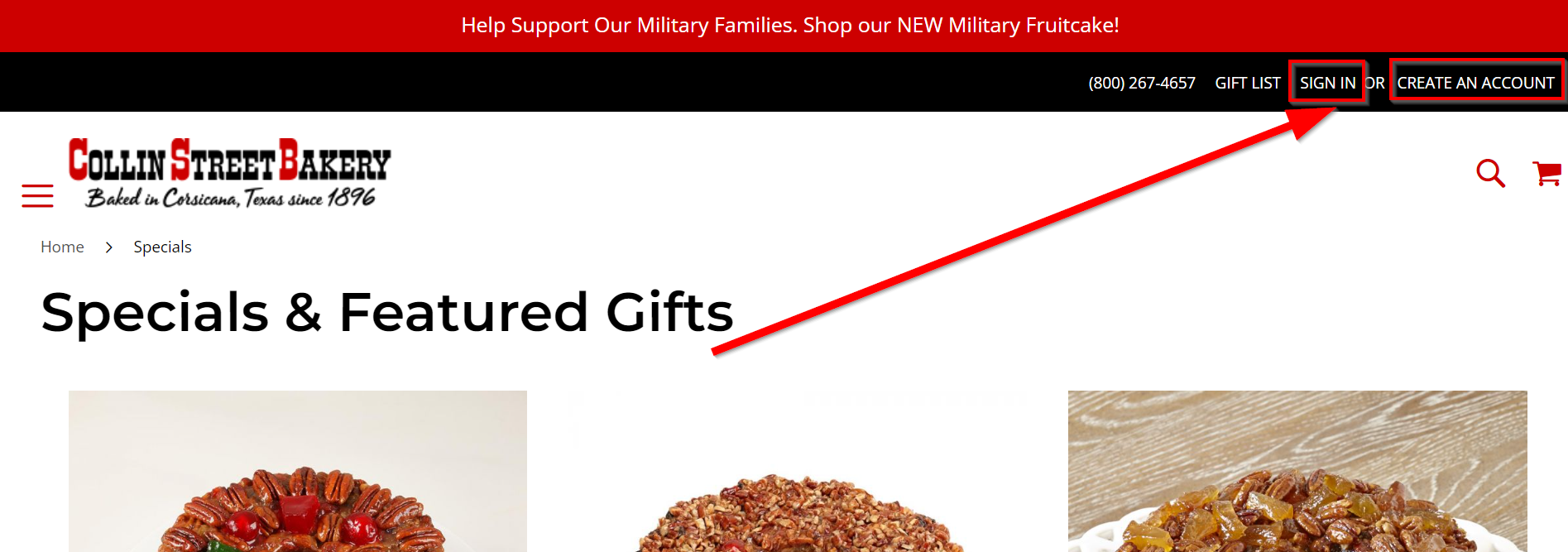
If you already have a Collin Street Bakery account, you'll automatically be enrolled in our Rewards program. Whenever you want to check your points balance, refer a friend, or learn more about your Rewards, simply click the Rewards link located at the very top of the website—please, make certain you're signed in to your account. You won’t be able to view your Rewards unless you're signed in.
Was this article helpful?
Yes
No